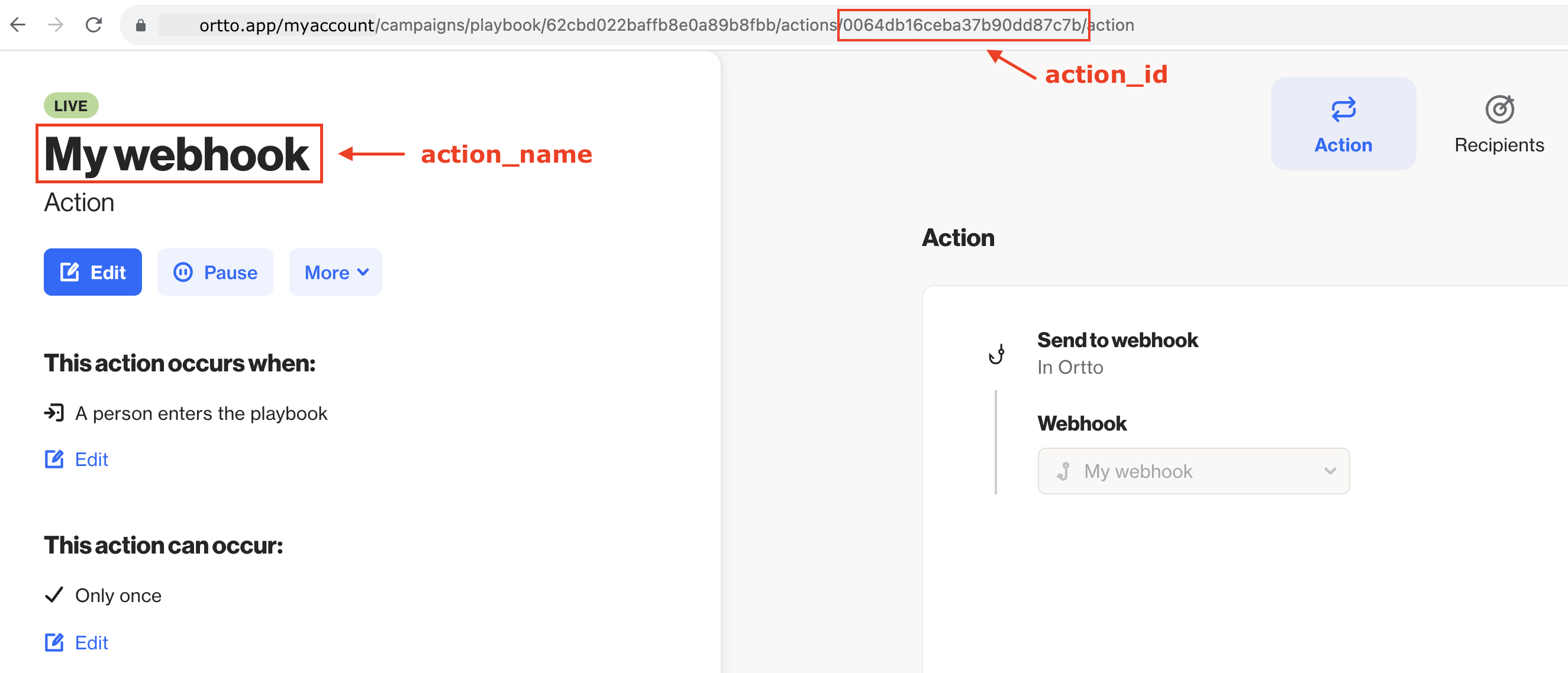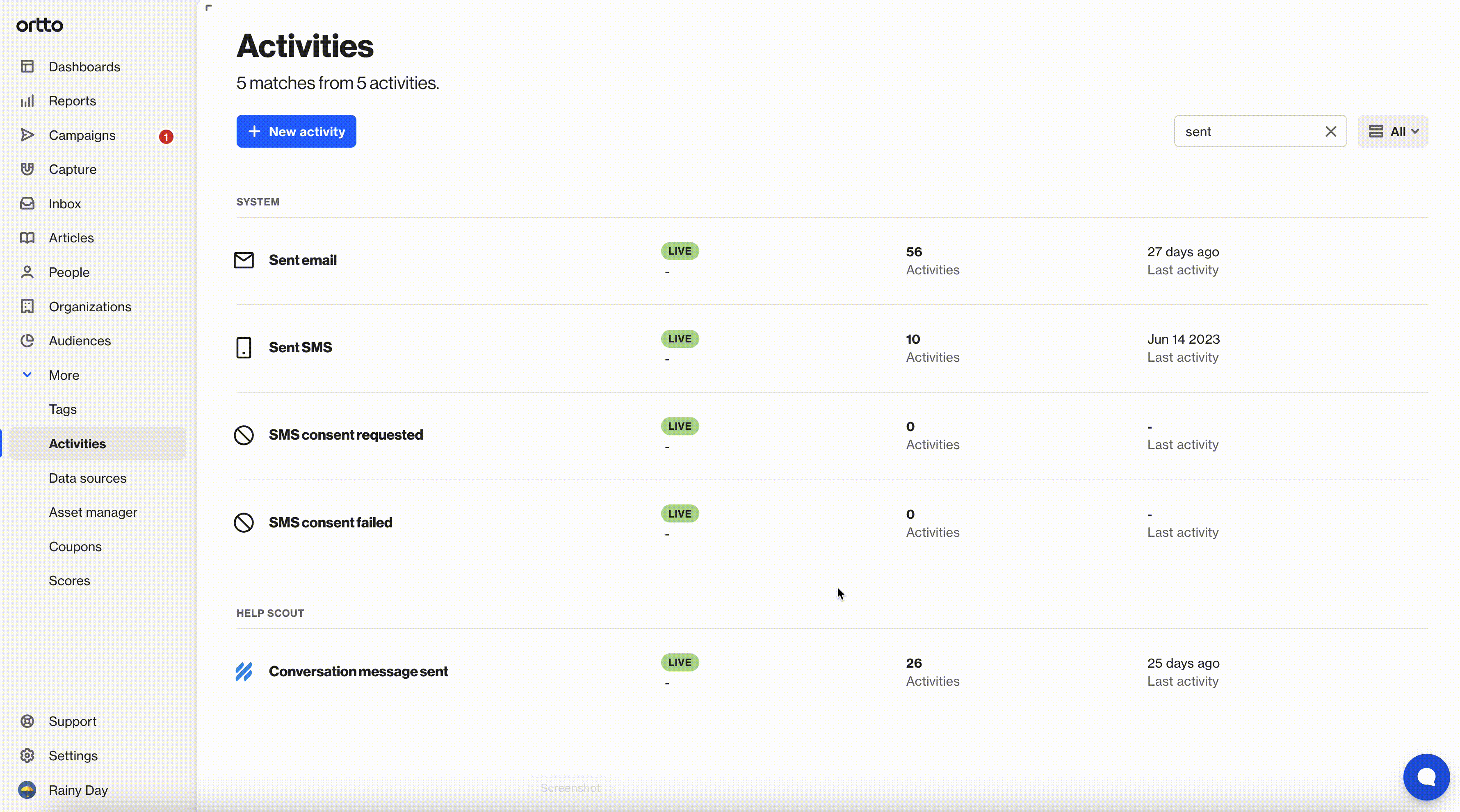Configuring a webhook
Ortto’s webhooks:
- allow Ortto to interact with 3rd-party applications so that these applications can consume and perform actions from your Ortto account,
- can be configured to trigger these actions from playbook and journey campaigns, as well as activities, and
- as a data source, can be disconnected at any time through your Ortto account’s user interface (UI), thereby preventing any actions from being sent to its configured 3rd-party application until the webhook is reconnected.
Each webhook (action) sends a configurable HTTP request carrying Ortto data in its payload to these 3rd-party applications' application programming interfaces (APIs). The following key attributes can be configured for each webhook:
- the URL of the 3rd-party application,
- the HTTP method,
- any additional activity data relevant to the payload, and
- any additional people and custom fields to the request body payload.
Create your webhook
To create a webhook in Ortto:
- Navigate to the Data sources page, then click New data source.
- On the Connect a data source page, select All data sources > Webhook (advanced). (Or use the search bar to look for "webhook".)
- On the webhook Setup page, complete the following fields:
- Webhook name — the name of this particular webhook configuration, as it will appear on the Data sources page.
- Endpoint:
- Webhook URL — the URL of the 3rd-party application that will consume Ortto data sent in HTTP requests through this webhook.
- HTTP method — the HTTP method used to send HTTP requests through this webhook.
- Send activity payload if relevant — ensure this checkbox is selected so that any additional activity data that this webhook is triggered by is sent in the payload of its HTTP requests.
- If the 3rd-party application’s API consuming Ortto data through this webhook requires:
- Basic auth to be sent with each request, then click Basic auth > Add basic auth and specify the Username and Password required to authenticate each request sent by this webhook.
- Any additional custom headers sent with each request, then click Custom headers > Add header and specify the Key and Value for the required header, repeating this process for each header required.
- Any additional fields sent with each request, then click Fields > Add field and choose and search for the required field, repeating this process for each header required.
- At Fields, you can rename the default field keynames as required. You can also add up to 10 additional fields to include in each payload. Read more about webhook fields.
- To test that your new webhook can communicate and work with the 3rd-party application, click Test. If you receive an unexpected error, go back to double-check your configuration options (above).
- Click Create and your new webhook appears as a new data source on the Data sources page.
NOTE: In the Fields section of the API Setup page, there are several mandatory fields which Ortto sends in its request body payload (indicated with padlock icons) that cannot be removed.
Webhook fields
The default (locked) fields included in each webhook payload are described in the table below.
In addition to the default fields, you can send data for up to 10 additional person and organization fields. You can do this when setting up a new webhook or when managing an existing webhook. To do so:
- At Fields, click Add field (new webhook) or Edit > Add field (existing webhook).
- Select an existing field (or create a new one), then click OK.
- Click Create or Done to finish.
NOTE: If a person does not have a value for one of the additional fields to be sent in the webhook payload, that field will be excluded from the payload.
Field (key) | Description |
|---|---|
contact_id | The unique identifier for the contact associated with the payload data. |
The contact’s email address. | |
campaign_id | The
|
campaign_name | |
action_id | The
|
action_name |
Webhook response statuses
A webhook request will be considered successful if Ortto receives an HTTP response status code in the range of 200 to 399.
Unsuccessful request responses with one of the following codes will not be retried:
400— bad request401— unauthorized403— forbidden404— not found405— method not allowed.
Any unsuccessful response codes within the 400 to 599 range (not included in the preceding list) will be retried up to 12 times. Each retry will have a growing timeout between tries, progressing from 5 minutes to 15 minutes, 1 hour, 5 hours then 1 day between the remaining tries.
Webhook payload data
You can view activity data sent via the webhook, including the HTTP response code and payload data in JSON format, on the webhook data source page, under the Logs tab.
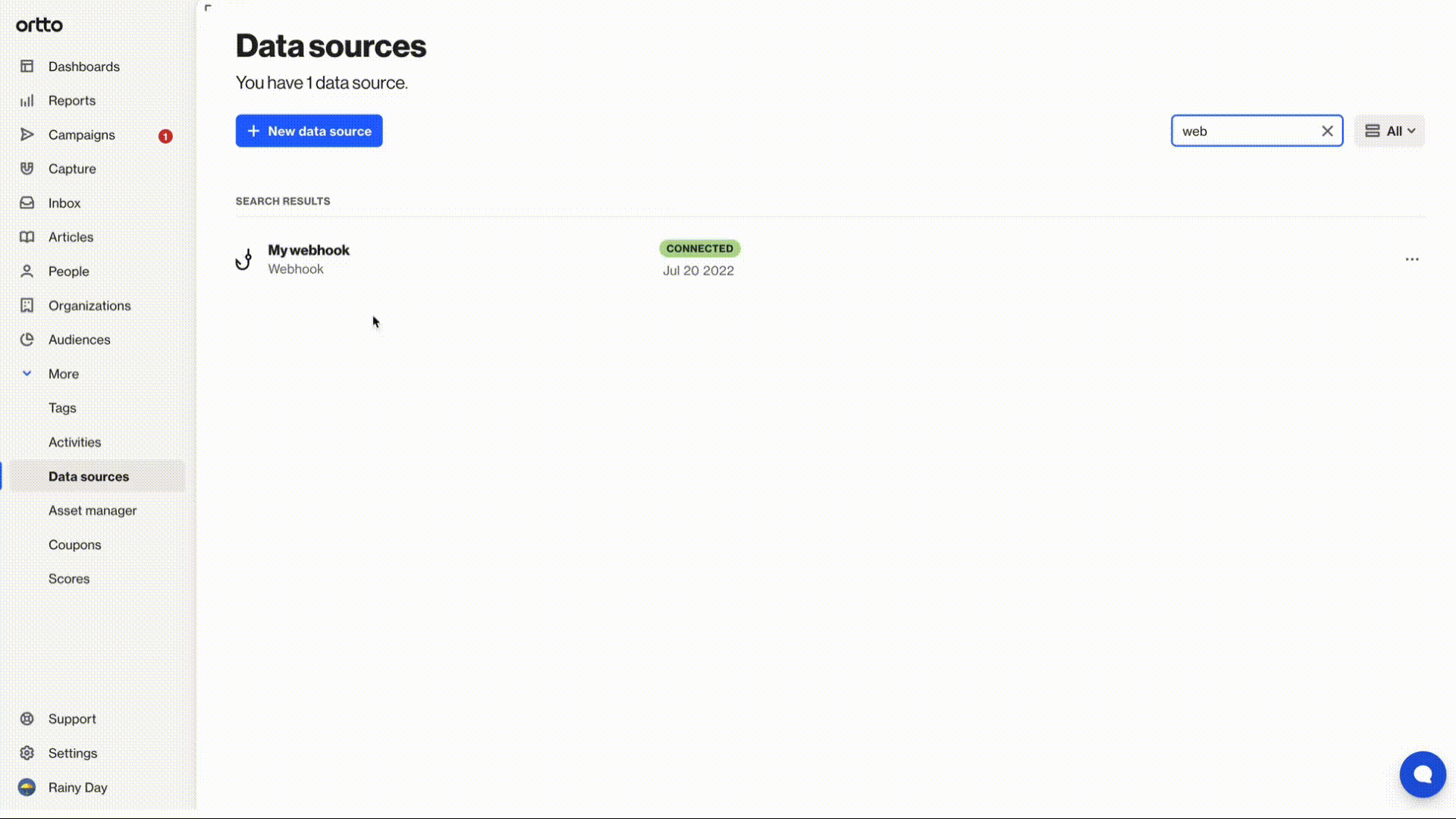
As an example, here is a portion of a webhook payload for a Sent email activity (act::s):
json
{ "activity": { "id": "<value>", "field_id": "act::s", "created": "2023-01-16T23:40:54Z", "attr": { //... // Other activity attributes... "idt::c": "<value>", "idt::ei": "<value>", "idt::jri": "<value>", "idt::mi": "<value>", "str::asn": "Product review survey reminder", "str::cn": "Product review survey", "str::ct": "journey", "str::jsi": "1", "str::s": "Hey, we'd love your feedback!" } }, "contact": { //... // Other activity attributes... }, "id": "<value>", "time": "2023-01-16T23:41:18.948713601Z", "webhook_id": "<value>" }Activity attribute field IDs
Activity attribute field data are identified using Ortto’s field IDs (e.g.
idt::c). Expand the sections below to find descriptions of the field IDs for common Ortto system activity attributes.TIP: For activities attributes not listed on this page, such as those for data source activities, you can view the attribute IDs in the Developer section of the relevant activity.
To do so, from the Activities page, click on the activity you want to view. Then in the activity’s view, click Developer to see the attributes.
The field IDs begin with an abbreviation indicating the data type. These are described as follows:
Field type abbreviation
Type of value
idt
Text
str
String (text)
sst
Array (list)
u4s
Array (list)
bol
Boolean (
true/false)int
Integer.
For internal operations and calculations, the Ortto API treats decimal values as integers multiplied by 1,000. This is done to preserve the precision of values resulting from these calculations.
tme
Time and date in UTC format
For a list of common Ortto system activity IDs, see the sections further below.
Default campaign activity attributes
The default campaign-related activity attributes are listed here.
Field ID
Description
idt::a
Audience ID
idt::c
Campaign ID
idt::ei
Asset ID
idt::jri
Journey run ID
This identifies the specific entry in the journey. So if a journey can be entered multiple times, you can tell the difference between each entry.
idt::mi
Message ID
sst::t
Attribute tags
str::am
Attribution model
str::an
Audience name
str::asn
Asset name or Email name (depending on activity context)
str::br
Bounced reason
str::burl
Base URL
str::bt
Bounced type
str::c
URL clicked
str::cn
Campaign name
str::ct
Campaign type
str::cvt
Campaign variant type
str::es
Email status
str::fe
Forwarded email
str::jeai
Journey enter activity ID
str::jefi
Journey enter field ID
str::jri
Journey run ID.
This identifies the specific entry in the journey. So if a journey can be entered multiple times, you can tell the difference between each entry.
str::jsi
Journey shape ID
str::js
Journey shape log
str::jst
Journey shape title
str::pplt
Push platform
str::pr
Left reason
str::rr
Reaction reason
str::rt
Reaction type or Attributed campaign type (depending on activity context)
str::s
Email subject
str::sc
SMS credits
str::scf
SMS content feedback
str::scr
SMS content response
str::sfn
SMS from number
str::sg
SMS segments
str::sr
Skipped reason or SMS response (depending on activity context)
str::srt
SMS reply trigger
str::uc
UTM campaign content
str::us
UTM campaign source
str::um
UTM campaign medium
str::un
UTM campaign name
str::urlt
URL clicked type
str::ut
UTM campaign term
u4s::t
Tag IDs
Push activity attributes
Attributes for push-related activities are listed here.
Additional campaign-related activity attributes may also be included in push activity payloads, and these are listed under Default campaign activity attributes.
Field ID
Description
str::prs
Push response
str::appos
App operating system (OS)
str::appov
App OS version
str::appn
App name
str::appv
App version
str::sdkv
SDK version
Ad activity attributes
Attributes for ad-related activities are listed here.
Additional campaign-related activity attributes may also be included in ad activity payloads, and these are listed under Default campaign activity attributes.
Field ID
Description
str::aclid
Ad click ID
str::adsrc
Ad source
str::aclkurl
Ad click URL
str::acname
Ad campaign
str::agname
Ad group name
str::aclkus
Ad click UTM source
str::aclkun
Ad click UTM campaign
str::aclkum
Ad click UTM medium
str::aclkuc
Ad click UTM content
str::aclkut
Ad click UTM term
bol::aa
Ad anonymous user
Playbook action attributes
Attributes for playbook-related activities are listed here.
Additional campaign-related activity attributes may also be included in playbook activity payloads, and these are listed under Default campaign activity attributes.
Field ID
Description
str::at
Display title action ID
idt::pa
Action ID
str::pan
Action name
str::pat
Action type
str::patn
Action target name
str::pal
Action log message
Unsubscribe activity attributes
Attributes for unsubscribe-related activities are listed here.
Additional campaign-related activity attributes may also be included in unsubscribe activity payloads, and these are listed under Default campaign activity attributes.
Field ID
Description
str::mrn
Message data missing reason
str::rn
Reason
str::rno
Reason (other)
Web session activity attributes
Attributes for the website session activity are listed here.
Additional campaign-related activity attributes may also be included in web session activity payloads, and these are listed under Default campaign activity attributes.
Field ID
Description
int::pv
Pages visited
str::pu
Page URLs
str::pt
Page titles
str::pp
Page paths
str::fu
First page URL
str::lu
Last page URL
str::ft
First page title
str::lt
Last page title
str::fp
First page path
str::lp
Last page path
str::r
Referrer
bol::a
Anonymous user
str::b
Browser
str::bv
Browser version
str::p
Platform
str::pv
Platform version
str::d
Device
str::l
Language
str:sr
Screen resolution
int:sw
Screen width
int:sh
Screen height
int:sr
Screen pixel ratio
bol:ts
Touch screen
Talk activity attributes
Attributes for Talk activities are listed here.
Field ID
Description
idt::cid
Conversation ID
int::n
Conversation number
str::cts
Conversation subject
str::cst
Conversation status
tme::coa
Conversation opened at
tme::cca
Conversation closed at
tme::cfra
Conversation first response at
int::cfrt
Conversation first response time in minutes
int::cdm
Conversation duration in minutes
int::nor
Conversation number of replies
int::noe
Conversation number of exchanges
bol::cvc
Conversation voice call
bol::cass
Conversation agent screen share
bol::cuss
Conversation user screen share
bol::cs
Conversation secure
int::vcl
Conversation voice call length
int::ssl
Conversation screen share length
tme::csu
Conversation snoozed until
str::csl
Conversation start URL
str::cm
Conversation message
str::ttn
Team name
idt::tid
Team ID
str::can
Conversation assignee name
idt::caid
Conversation assignee ID
str::cmb
Conversation marked by
idt::msb
Conversation marked by ID
str::cch
Conversation channel
str::cie
Conversation inbox email
str::cs
Conversation source
int::crt
Conversation rating
str::crc
Conversation rating comment
str::agn
Agent name
idt::agid
Agent ID
u4s::tids
Conversation tag IDs
sst::tags
Conversation tags
System activity field IDs
This section provides the IDs for common Ortto system activities that you might send to a webhook.
Activities are identified using Ortto’s field IDs (e.g.
act::s). Expand the sections below to find descriptions of the field IDs for common Ortto system activities.Email activities
Field ID
Description
act::s
Sent email
act::c
Clicked email
act::o
Opened email
act::r
Received email
act::b
Bounced email
act::sk
Skipped email
act::rt
Redacted email
act::f
Forwarded email
act::i
Invalid email
act::v
Viewed email online
act::d
Deferred email
SMS activities
Field ID
Description
act::ss
Sent SMS
act::ds
Delivered SMS
act::cs
Clicked SMS
act::is
Invalid SMS
act::bs
Bounced SMS
act::des
Deferred SMS
act::rs
Replied SMS
act::rtss
Responded to SMS survey
act::ras
Rated by survey
act::cos
Confirmation sent via SMS
act::rtns
Responded to NPS
act::sf
Submitted form
act::oos-a
Opted out from SMS audience
act::ois-a
Opted in to SMS audience
act::oos-all
Opted out from all SMS
act::ros-all
Opted in to all SMS
act::ss-ab
SMS subscription abuse
act::scr
SMS consent requested
act::scf
SMS consent failed
Push activities
Field ID
Description
act::sph
Sent push
act::dph
Delivered push
act::cph
Clicked push
act::iph
Invalid push
act::oiip-all
Opted in to all iOS push
act::ooip-all
Opted out of all iOS push
act::oiip-a
Opted in to iOS push audience
act::oips-a
Opted out of iOS push audience
act::oigp-all
Opted in to all Android push
act::oogp-all
Opted out of all Android push
act::oigp-a
Opted out of Android push audience
act::oogs-a
Opted in to Android push audience
act::oiwp-all
Opted in to all web push
act::oowp-all
Opted out of all web push
act::oiwp-a
Opted in to web push audience
act::oows-a
Opted out of to web push audience
act::iws-ab
Web push subscription abuse
Web and user session activities
Field ID
Description
act::ws
Website session
act::us
User session
Audience and tag activities
Field ID
Description
act::enter-audience
Entered audience
act::leave-audience
Left audience
act::ta
Tag added
act::tr
Tag removed
act::u-a
Unsubscribe from audience
act::s-a
Subscribe to audience
act::u-all
Un subscribe from all email
act::s-all
Resubscribe globally
act::s-ab
Subscription abuse
Playbook activities
Field ID
Description
act::ep
Entered playbook
act::lp
Left playbook
act::spa
Successful playbook action
act::fpa
Failed playbook action
Journey activities
Field ID
Description
act::ej
Entered journey
act::lj
Left journey
act::sja
Successful journey action
act::fja
Failed journey action
Capture widget activities
Field ID
Description
act::cw
Clicked widget
act::sw
Shown widget
act::dw
Dismissed widget
act::rw
Reacted to widget
act::swf
Submitted widget form
act::rws
Responded to widget survey
act::wwv
Watched widget video
act::sww
Spun widget wheel
Talk conversation activities
Field ID
Description
act::cop
Conversation opened
act::cro
Conversation re-opened
act::cas
Conversation assigned
act::clc
Conversation closed
act::csn
Conversation snoozed
act::crt
Conversation rated
act::cms
Conversation marked as spam
act::cvs
Conversation voice call started
act::cve
Conversation voice call ended
act::ctg
Conversation tagged
act::cut
Conversation un-tagged